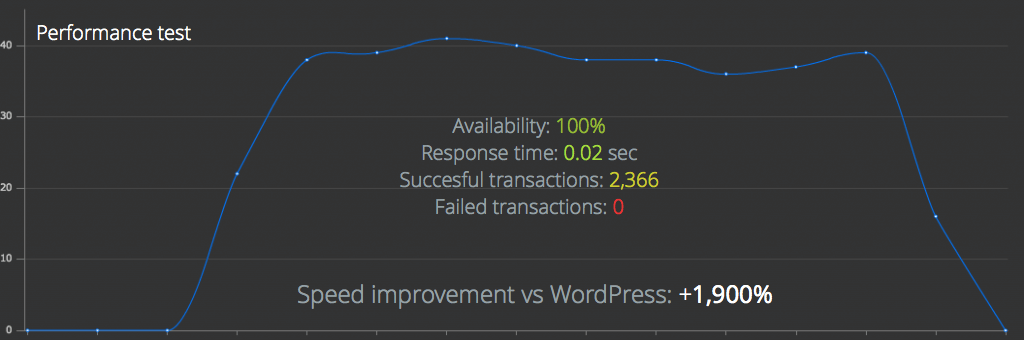Why I choose Ghost over WordPress

Kirtan Thakkar
Life is all about learningWordPress was my first choice when I decided to start a blog. It provides so many features to customize the look and feel of your site. But going forward, I decided to move on from WordPress to Ghost - Just a blogging platform.
How I started
WordPress powers 25% of the web, with a very vast developer community. So, WordPress was my first preference.
I started with WordPress at first, with the self-hosted version. Because I wanted to customize as much as possible. Spent days searching for the best free theme, ended up with the default Twenty Sixteen. This wasn't enough for me. So, I started editing the theme. There were too much white space with the theme on the desktop version (its responsive). It took good amount of my time for editing css. At the end, I was not satisfied. However, I left it with that.
Now, the new concern was the speed. How can I make it blazing fast? Plugins. Grab the caching plugin. But wait, which one? There were 2 popular plugins. W3 Total Cache and WP Super Cache. Now, analyze which one is best for you. Read many blogs comparing these. Tons of options available in each plugins. Understand and enable relevant features. I did that.
Next, SEO. SEO is important to get my site searchable from Google. Again, All in One SEO vs Yoast. Again analyze, do some research and select.
Still slow. Oh, Images are taking a lot of bandwidth. Compress it. Again lots of plugins to choose from. Finally, I made my choice. CDN is still remaining. Get CloudFlare. It was not easy to get CloudFlare working with WordPress. But, I made it. So, Now looked all okay. And I was ready for launch. I was okay with the result. Not so good score with the PageSpeed Insights. But, I tried almost everything I could do.
I just googled for an alternative for WordPress. And surprisingly, I found Ghost.
Ghost - Journey Begins
I was really impressed with its first look. Node.js was the clear winner. Being open source was another. I quickly decided to try it out. Downloaded ghost and it was up and running in minutes with Ghost. It's default theme Casper was clean and super attractive. I finally decided to move on to Ghost from WordPress. Let's list down its advantages:
- Node.js - Node.js is super fast javascript engine for back-end. I like it more than php. As soon as I saw it runs on node, Ghost has won a big advantage over WordPress. Ghost has a very big performance improvement because of Node.js.
Open Source - Ghost is an open source software, a huge advantage for developers. I was quite surprised with the stats on its github repo. I wonder, why I tried WordPress before Ghost.
Clean Dashboard - It’s dashboard is very easy to understand. A left side panel with the easily understandable options with a clean interface.
Markdown Editor - Being a developer, you write README files in markdown. So, it was easy to use markdown with a split-screen with a live preview on the right side.
Everything is just built-in - Everything is built-in, no need for any Cache plugins or SEO plugins or Social plugins. It is fully loaded with everything inside.
Awesome Default Casper theme - It's default theme is super clean and attractive. It's responsive. So no need to worry about optimizing for different screen sizes. PageSpeed Insights has a very great score for the default theme. Editing was a painless experience. I gave up on WordPress when I needed to edit its themes.
Multiple Database Support - It supports various databases. SQLite, MySQL and PostGreSQL.
Awesome to use - It's really awesome. Period.
If you are starting your blog, Ghost is really a great option. But, if you are creating a website (and not just a blog) WordPress will be a better option.
Ghost also has a Pro Service. Hosted on their servers, and takes the hassle from you of installing and updating.
So, I moved from WordPress to Ghost. Making things easy and clean. It really helps me focusing on publishing, rather than managing plugins. It is really fast compared to WordPress as it uses Node.js. You have comprehensive resources for Ghost (All About Ghost, Ghost For Beginners, All Ghost Themes, How to Install Ghost) which helps you getting started with ghost easily.
Ghost has a very good comparison page which explains a lot of things: Meet Ghost - The Simple Alternative to WordPress
TL;DR from the ghost:
Ghost is better for publishing and blogging. WordPress is better for building a dynamic, complex website.
That's all Folks!