Search Files Super Fast with Everything on Windows PC

Kirtan Thakkar
Life is all about learningSearching a file on your Windows PC is sometimes very frustrating. It takes a good amount of time to search a file because of its indexing process. It makes a bit more frustrating when you a need a file buried deep down in your hard-disk or the file you saved 5 years ago and don't have a clue where it can be. Here, comes my favorite Windows search engine, Everything.
##Everything##
This super-small lightweight free software searches your millions of files as you type (like real-time). No more waiting and seeing "searching...". Trust me, Its blazing fast.
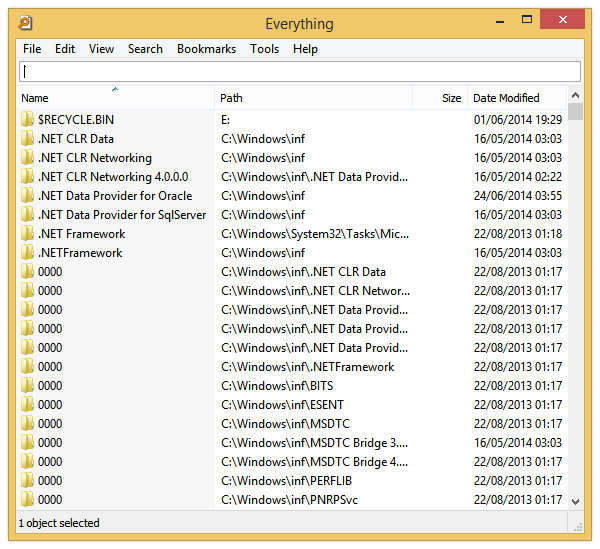
Download
Download Everything from its official website.
###Features###
- Small installation file (<500KB)
- Clean and simple user interface
- Quick file indexing
- Quick searching
- Quick startup
- Minimal resource usage
- Small database on disk
- Real-time updating
- Command-line version
- HTTP Server
- Supports Regular Expression (RegEx)
- Filters for file type such as Audio, Video, Picture, Compressed, Document, etc.
- Keyboard Shortcuts
- Export Search results to CSV, TXT or EFU files
Do you need a complex search? Head to the FAQ page on Everything site for some advanced searching tips.
I am using this for over 3 years now. Its awesome. You must try!