Quickly start Command Prompt from any folder

Kirtan Thakkar
Life is all about learningWhenever you want to run any command on command prompt window and you are not a regular all day cmd user, it makes you frustrated to open the command prompt from Win --- R , type cmd, Enter, Copy path from explorer, cd copied-path boom!
Not anymore.
You have all this covered with just a single click. No 3rd party software to install. It is built right into your Windows PC running Windows Vista and later (Windows Vista/7/8.x/10).
To start command prompt from any folder, open the folder in the explore. Just right click anywhere in the opened folder in the blank space by holding down Shift key and click on Open command window here. That's it!
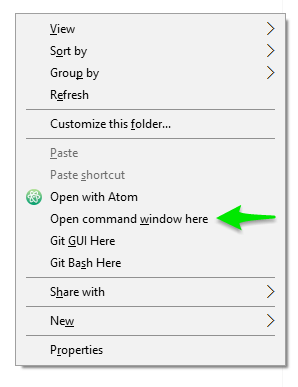
You will be just right there where you wanted to be. No need to copy paste the long paths and starting manually cmd window and navigate to it. Its just a click away! Enjoy!